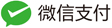1. 什么是stable diffusion?
2. 环境搭建
也可以从python release页面下载: https://www.python.org/downloads/windows/
项目地址: stable diffusion
拉取到本地:
https://github.com/AUTOMATIC1111/stable-diffusion-webui.git
可能会遇到的问题:
windows下已经存在了其他的python版本,要先切换默认的python版本:
py --version # 查看当前默认的python版本
py -0p # 查看当前系统中安装的python版本
py -3.x -m ensurepip --default-pip # 切换默认的python版本
或者找到“系统属性”,点击“环境变量”,在“系统变量”中找到“Path”,在“Path”中应该已经有了两个python路径,删除其中一个python路径或者把其中想要的路径上移到最前面即可。
如果已经用了其他版本的python,要先去stable-diffusion-webui文件夹下面的venv删除所有文件再进行操作。
下载stable diffusion
运行webui-user.bat,第一次会下载所需要的whl和依赖包,可能会比较慢,耐心等待。
第一次运行出现的问题: gfpgan安装失败
- 无法安装gfpgan的原因是网络问题,就算已经科学上网,并设置为全局,也无法从github上下载源代码,从而导致install失败。
- 解决方法是直接到github下载 GFPGAN 代码到本地,并进行 本地安装 。
- 因为stable diffusion会在其根目录创建虚拟python环境venv,因此安装方法与github有所不同。可参考以下方法:
- 从github将GFPGAN的源文件下载到本地,这一步可以使用git clone也可以直接下载zip文件。下载后,解压(如果用git clone就不需要)到
d:\\stable-diffusion-webui\venv\Scripts目录下(stable-diffusion-webui是你stable diffusion webui的根目录,这个地址只是我电脑中的,请根据自己放的位置调整)。 - 打开cmd,cd到
d:\\stable-diffusion-webui\venv\Scripts\GFPGAN-master下。 - 使用命令
d:\\stable-diffusion-webui\venv\Scripts\python.exe -m pip install basicsr facexlib安装GFPGAN的依赖。 - 再使用
d:\\stable-diffusion-webui\venv\Scripts\python.exe -m pip install -r requirements.txt安装GFPGAN的依赖。 - 使用
d:\\stable-diffusion-webui\venv\Scripts\python.exe setup.py develop安装GFPGAN。
- 从github将GFPGAN的源文件下载到本地,这一步可以使用git clone也可以直接下载zip文件。下载后,解压(如果用git clone就不需要)到
如果文件路径有空格,要加上双引号。 这里的python.exe -m表示使用python.exe这个文件来执行模块pip,也就是pip.py这个文件。
安装open_clip失败
还有其他一些小问题,很好解决的。
比如说从github上面拉取Stability-AI
/stablediffusion出现 Failed to connect to github.com port 443: Timed out的问题,可以换国内的镜像源解决。
git clone https://hub.fgit.gq/Stability-AI/stablediffusion.git "D:/software1/stable diffusion/stable-diffusion-webui/repositories/stable-diffusion-stability-ai"
运行stable diffusion
训练模型时报错:
torch.cuda.OutOfMemoryError: CUDA out of memory. Tried to allocate 128.00 MiB (GPU 0; 4.00 GiB total capacity; 2.20 GiB already allocated; 44.64 MiB free; 2.41 GiB reserved in total by PyTorch) If reserved memory is >> allocated memory try setting max_split_size_mb to avoid fragmentation. See documentation for Memory Management and PYTORCH_CUDA_ALLOC_CONF
解决方法:
- 降低batch_size
- 换显卡
- repositories\stable-diffusion-stability-ai\scripts\txt2img.py
- parser.add_argument的–n_samples的default改为1
model.to(device)后添加.half()没找到这个在哪
- 1
Civitai
自己训练的照片不太满意,可以用Civitai的模型进行训练。
https://civitai.com/models/8109/ulzza
https://civitai.com/models/6424/chill
其他
txt2img只是stable diffusion最简单的功能,还可以img2img等等。